Google Ads Data Manager – New BigQuery Integration
Author: Balazs V. PH.D
Google Ads Data Manager is a new feature which acts as a central place for loading data into Google Ads – very useful for lead-gen and retail businesses alike. This blog shares some new and interesting learnings.
In this tool you can load data from various sources in order to enhance your advertising efficiency. Now it has become a lot easier to load first party data as either audiences or as conversions – thereby removing the need to use paid Reverse ETL (extract, transform, load) products – and opens up this possibility for marketers who are able to find their way around the Google Ads User Interface, but do not have the bandwidth to dive into marketing technology, customer data platforms and aforementioned Reverse ETL tools, or more sophisticated data engineering solutions. This feature allows connecting data from various platforms such as CRMs like Salesforce, databases like Snowflake and Redshift, storage buckets like Google Cloud Storage or S3 etc, but it aims to be holistic in the sense that you can also manage your Google Tag and your product linkages too (Merchant Center, Business Profile, Google Search Console etc) from the same place.
It is now quite straightforward to load audience data or qualified leads / sales data from BigQuery. We have tested this feature, and although we have had to overcome some issues (including a long string of back and forth with Google Support), we have managed to sort it out in the end.
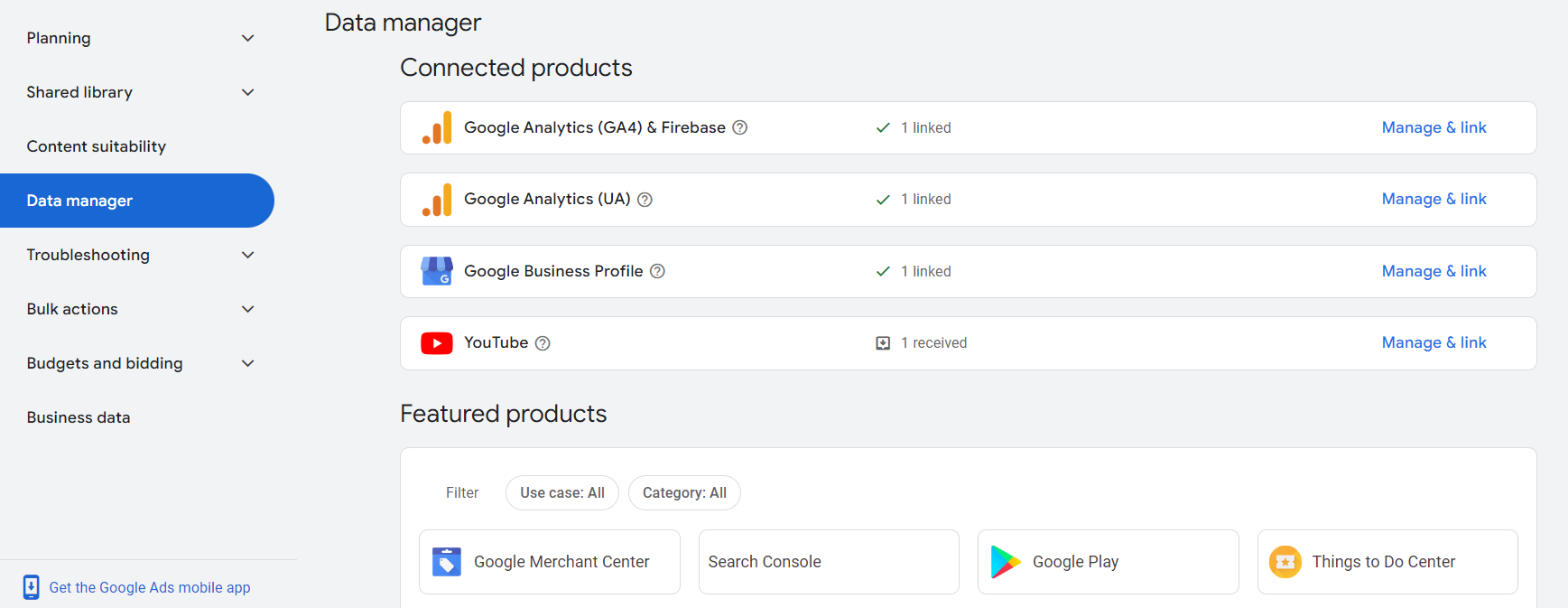
Google Ads Data Manager – Initial Challenges and Future Potential
Here are the main takeaways on using this feature:
- It expects dates in Integer format by default. The right format is the Unix timestamp with *second* accuracy. (This translates to a 10-digit number representing the number of seconds elapsed since January 1st, 1970, UTC.7, but can be easily created in BigQuery SQL using dedicated date/time functions.)
- Dates are also accepted in String format, according to Google – and although the interface says it expects an Integer, it does indeed work with String data type too. You can also use one of the readable Date/Time formats, and then use a transform option to have Google Ads itself try to parse out the date and time, though we recommend creating a proper timestamp (with timezone included) in the data table itself. (Note: it will not expect other formats such as “Datetime”, and it might get stuck on that error even if you then pick another field – until you remove that column from the table completely. Looks like there are some bugs in the backend still. See last bullet point below.)
- Contrary to the upload from Google Sheets, this upload will not accept records where the conversion timestamp is older than 14 days compared to the date of upload. This has been verified by Google Support, though it is not documented. So if you have conversions that are older than 14 days, you have to upload them via another method (easiest way is to do it manually through Google Sheets – but if you have the BigQuery table already created, it’s easy to access it from Sheets and then copy/paste it into the Sheet-based upload format that Google Ads expects).
- You have to get the mapping right first-time: if you map a column that does not get accepted, that mapping will get “stuck”, and even if you change the mapping later to upload the right column, you’ll still get the same error message. (We had to remove the “offending” column from the BigQuery table altogether.)
So there are some teething problems, but the process seems to work. Maintaining a data pipeline in BigQuery that ultimately ends up in a Google Sheets file is now a viable (and free!) solution to upload conversions.
In conclusion, Google Ads Data Manager is a way to speed up and consolidate data transfers into Google Ads. If you and your team are able to access BigQuery and use it, you can replace the need for complex reverse ETL solutions. This empowers marketers comfortable with the Google Ads interface to leverage the power of their customer data without extensive technical expertise. If your team lacks the BigQuery expertise, it lowers the barrier to entry and makes it easier to skill up, hire a less senior candidate for the role, or work with an agency at a much cheaper cost than it would require previously. Despite the above mentioned initial challenges, it holds immense potential for marketers seeking to streamline data management and enhance their Google Ads campaigns with valuable first-party data. As Google refines the tool, its capabilities are likely to expand, making it an even more essential component of any marketer’s toolkit.
Follow MarketingLens Digital Marketing Agency on LinkedIn!

Get in touch with us today to schedule your free consultation. Let’s discuss how we can support your business needs.

BERTI B.
Head of Digital
Making the complex digital landscape simple